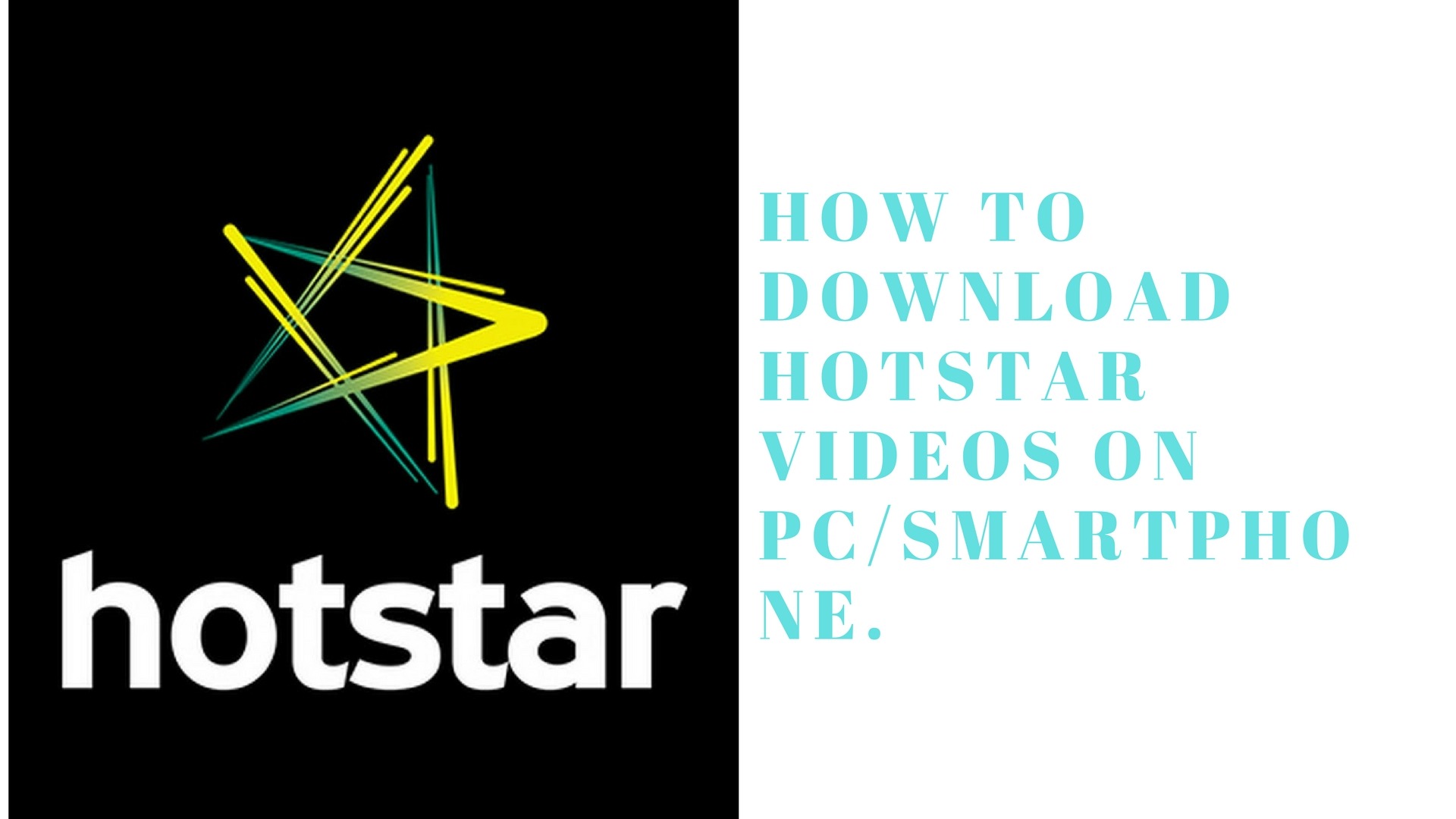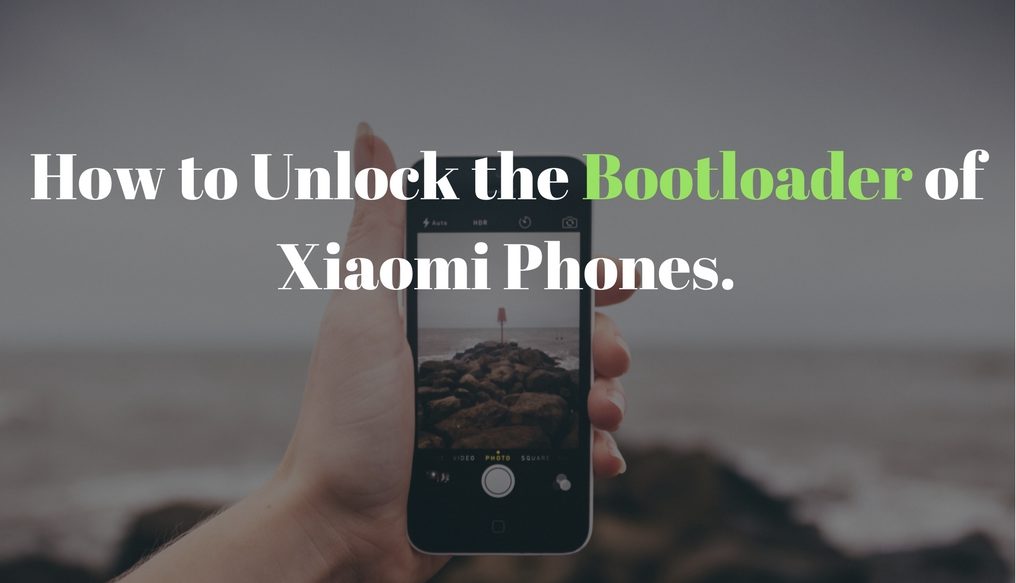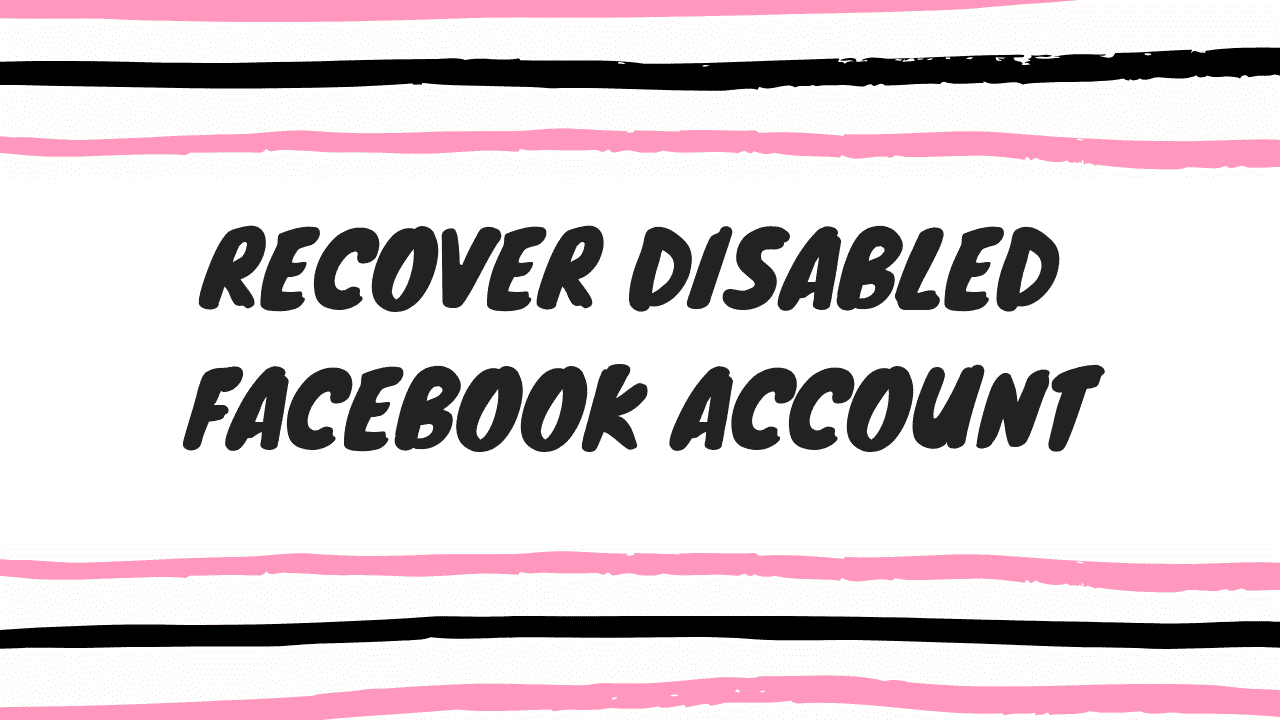How To Schedule Message on Xiaomi Phones.
Howdy guys, do you want to schedule your message on xiaomi mobile for a particular date and time for a particular person.if you are a xiaomi user then you can do this very easily as you know xiaomi has many useful hidden features that simplify your life. this feature is one of them that you can use in your life. this is the perfect tutorial for you now you can schedule your message on your xiaomi phone.
is this happens to you?
Do you want to wish your friends birthday on 12 o’clock?
but most of the time you forget and sleep.
Now I have an easy solution for you
you can schedule your message for a particular date and time and your message will deliver automatically to that person on that time and date.This feature is called as “Timed message”.
So I hope after this tutorial you can able to schedule your message on your redmi phones. let’s jump to the Tutorial for scheduling your message on xiaomi mobile.
Steps to Schedule a Message in Xiaomi Phones
#1 First of all go to your message option.
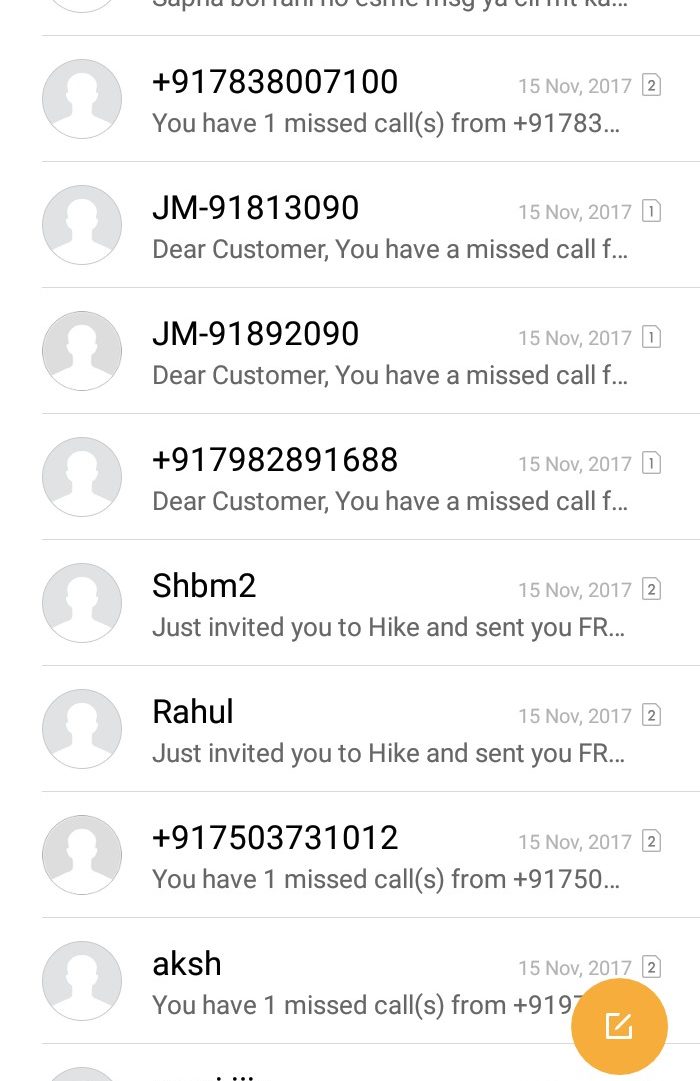
#2. Now select the contact and type message you want to send.
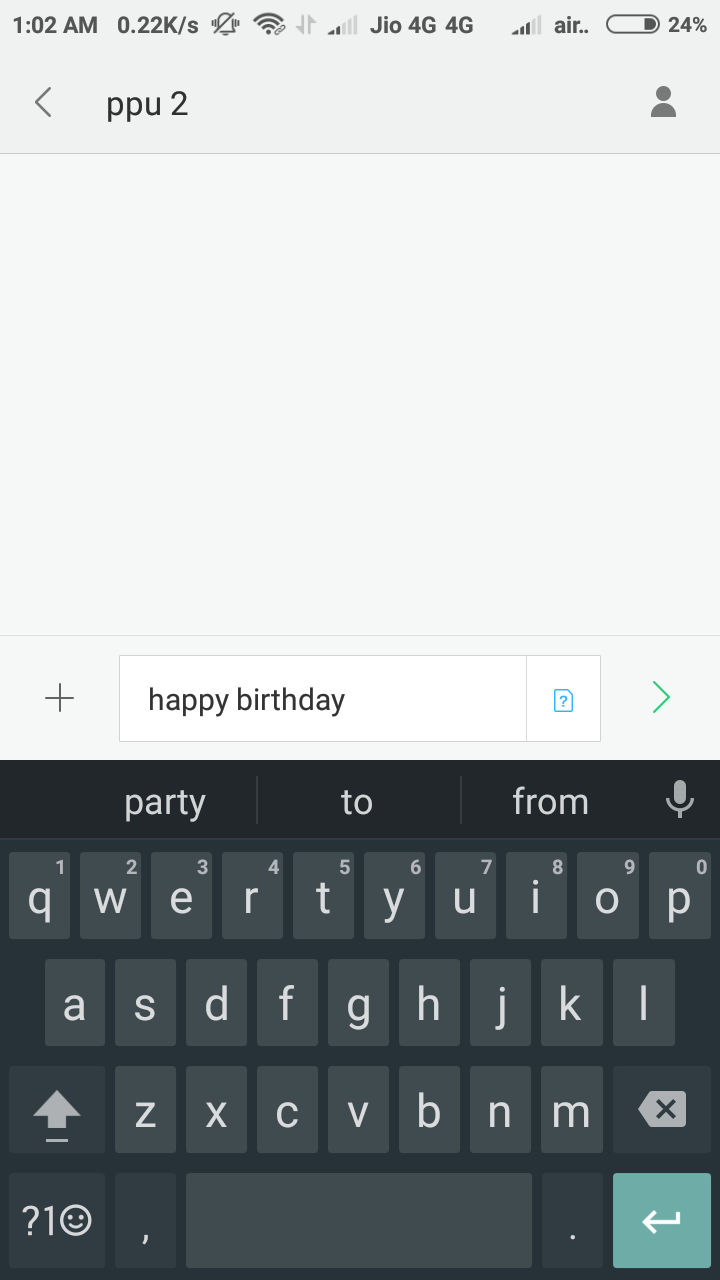
#3. Now click on the attachment button and select a Timed option and select the time and date.
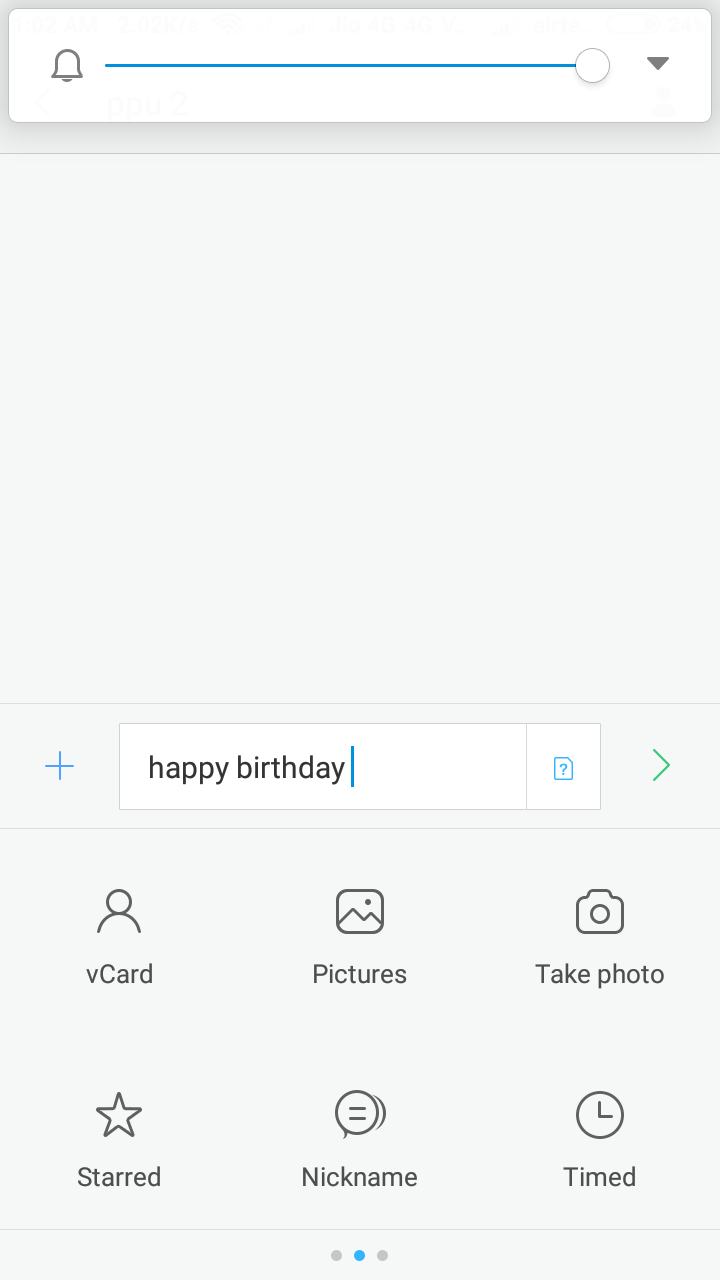
Select Date and Time.
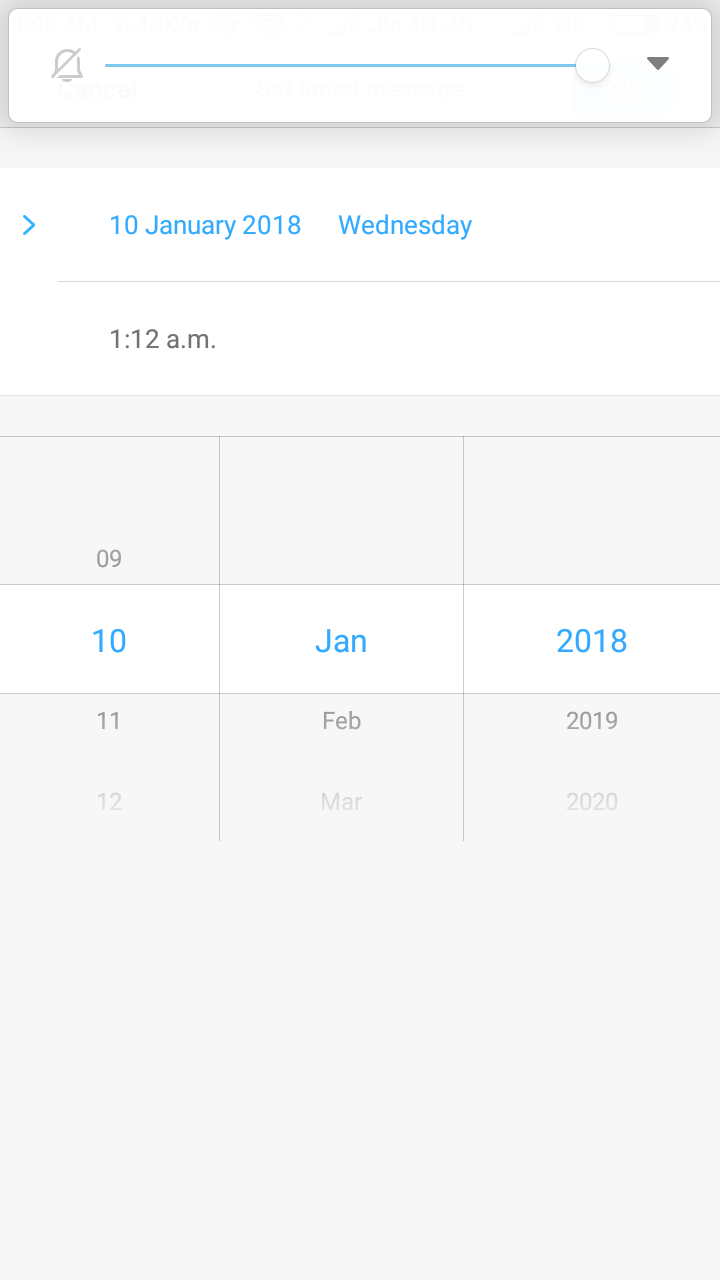
#4 .Click on the send button and select your sim.

#5. your message will send and show the timed message you can also edit your time and date after sending your message.
Now you don’t have to remember the birthday of your friend or any important reminder it will automatically send to that number on that time and date.
Also Read: Stylish Names For Facebook Profile.
Wrapping it up:
Today I show you this trick to schedule your message on xiaomi phones.it is one of the hidden and useful features of your xiaomi phones.the best part of this trick is it is inbuilt features of miui and you don’t need to root your phone.i hope you like this trick you can share it with your friends and give us feedback in comments.