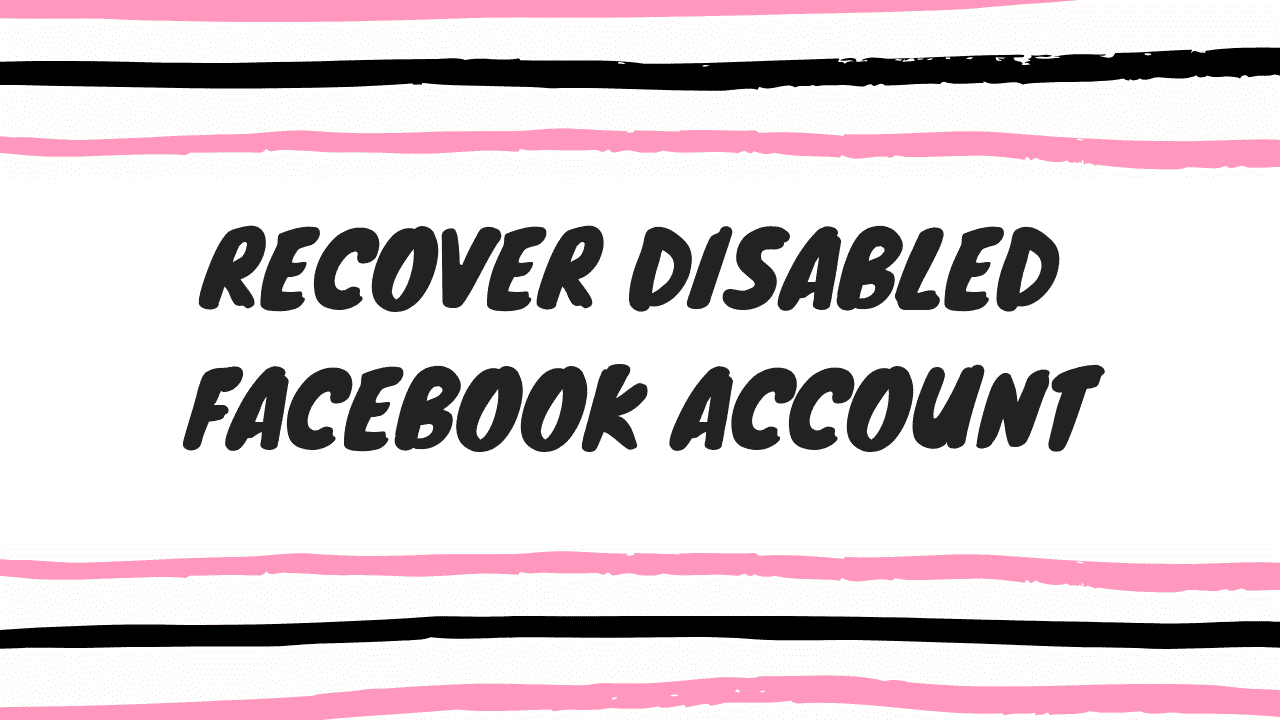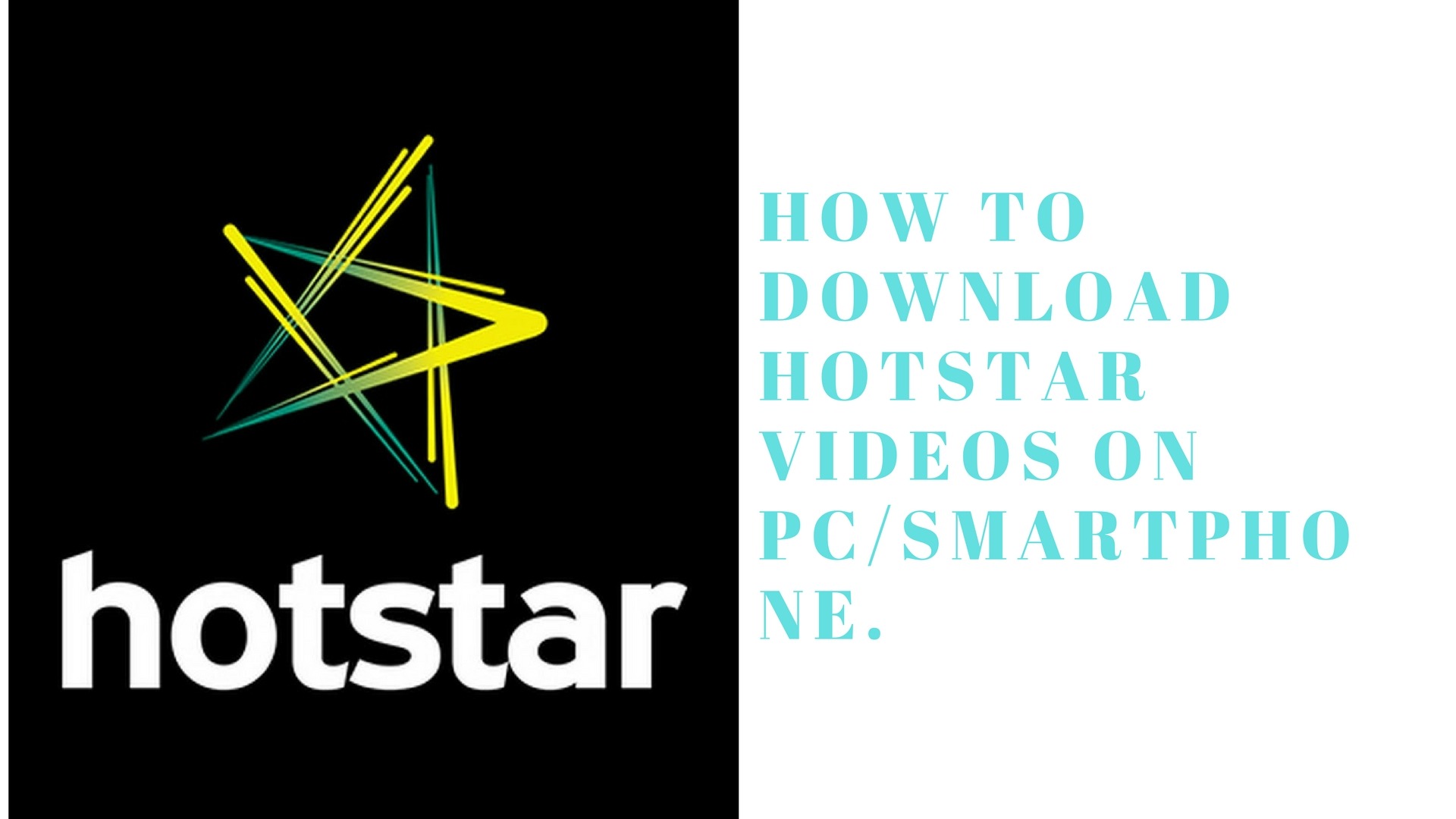Contents
How to do Paytm to Bank Transfer at 0% charges.
Hello friends today I faced a problem in paytm to bank transfer.so I thought of writing this post for you to help you in transfer paytm cash to bank account without any charges. Many people that who don’t know this paytm policy will be stuck in this situation.
Let me tell you in brief.
Paytm was not charging anything for sending money to your bank account and in transferring paytm cash to another bank account by sending money option.At the time of demoneitisation paytm gets millions of user for his wallet because people are struggling in that situation for valid notes. Indians was using paytm in their shop for buing and selling anything.
Paytm money transfer to bank at that time was very easy and paytm transfer to a bank account at that time was free without any charges But after some time when people start using paytm in their life regularly. Then paytm changes it policies by start taking charges for bank account transfer.
Now:
If you transfer your paytm money to bank account they will charge you 2% of your transaction amount.
Also Read: 5 creative ways to make money online.
So if you received money in your bank account and you want to transfer it to your bank you should have to pay the charges for the transaction to paytm.Many people started facing this problem.
So if you are in the same condition follow this Guide:
Transfer paytm money to bank account at 0% charges.
#1 First of all visit this link.

This is the paytm merchant login page. You have to register as a merchant to transfer your money without any charges.
#2 Now click on the “Login or Sign UP” button in the top right corner of your screen.
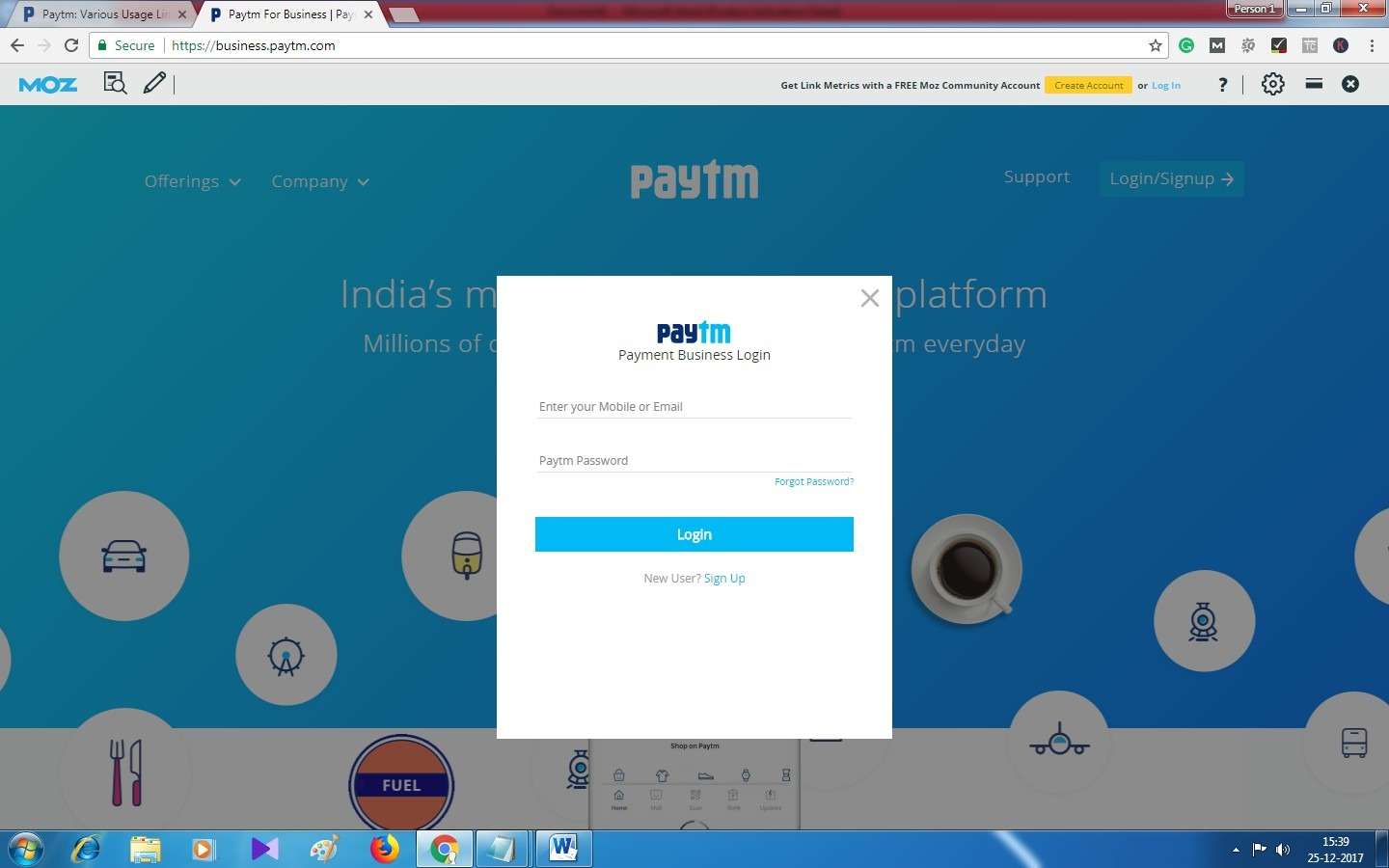
now you will see the popup asking to log in and password. Login with your existing id or if you don’t have paytm login then you can sign up for a new one.
#3 Enter the “OTP” received on your mobile phone.
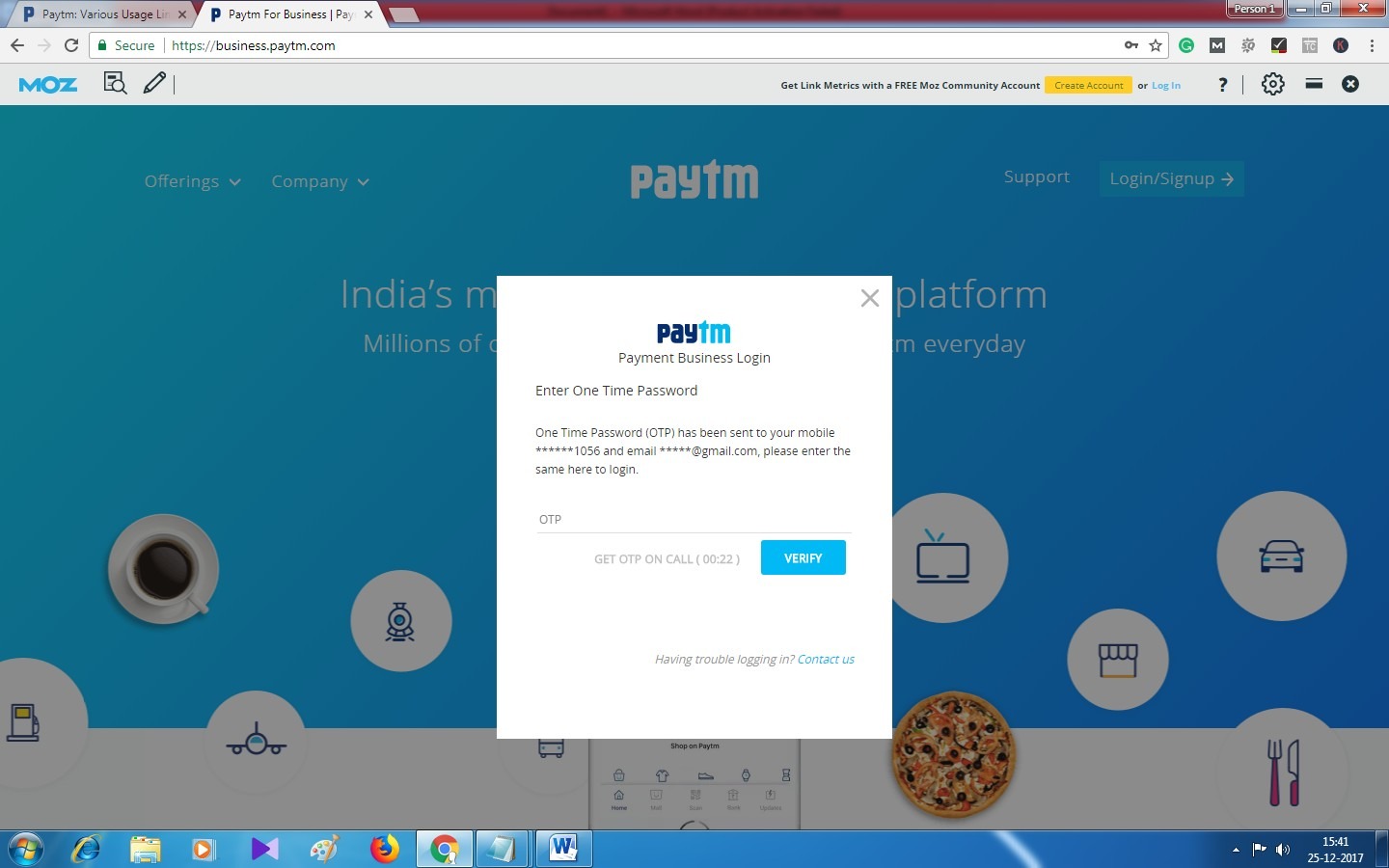
#4 Now select “Solution for the Retail shop” and fill all the details. It will ask for your company name, store name , PAN card details, and GST is not mandatory for this.
You can enter any random company name as in my case I used “SACHIN FASHION “. And after doing all this you click on “Get QR code”. After your QR code is generated now you can accept payments from a merchant.
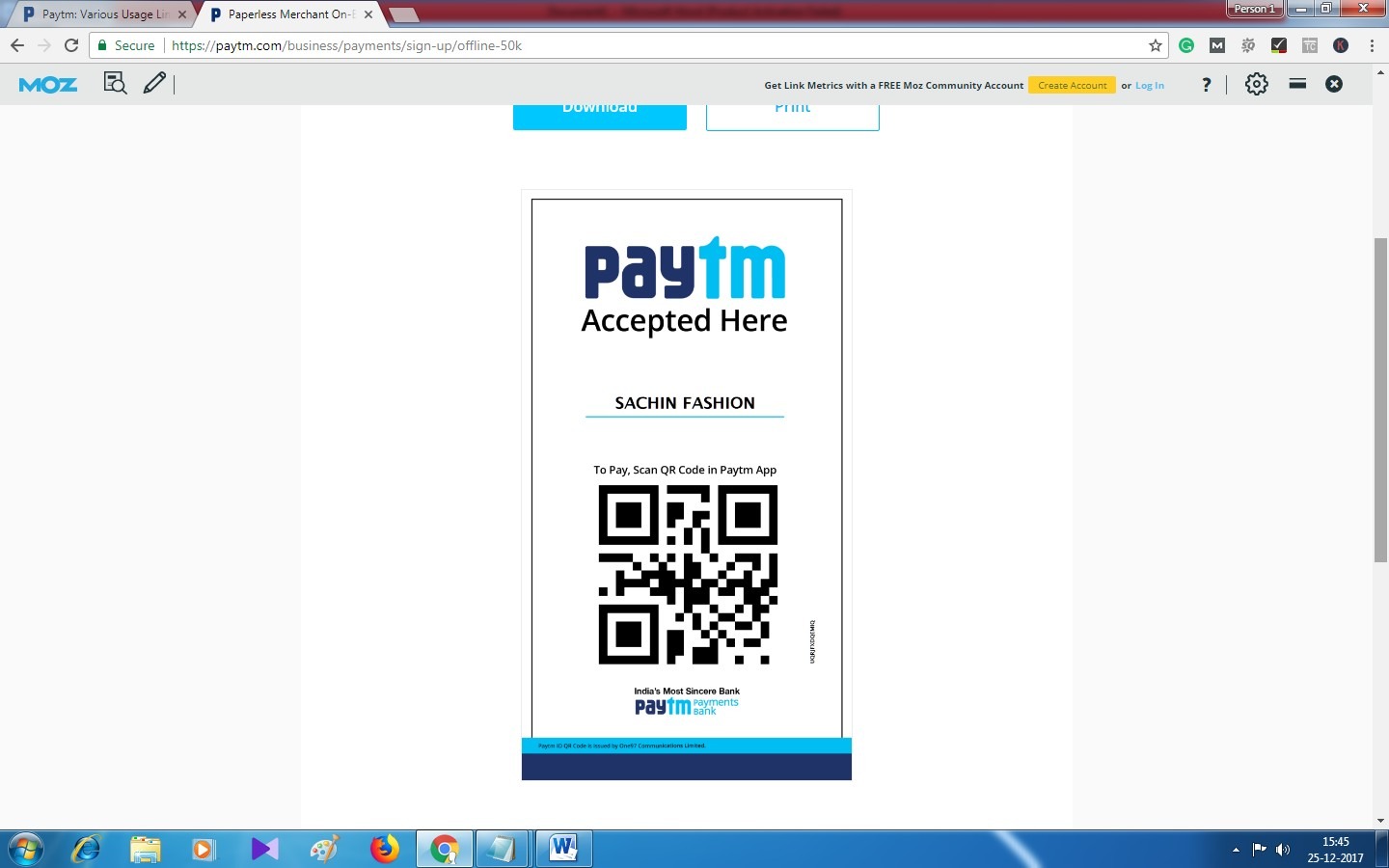
#5 Send you paytm money to any other number and tell them to pay by scanning your QR code. your money will automatically transfer to bank account within 24 hours. If you have done KYC it will transfer instantly.
In my experience:
You can transfer your “cash back” also by using this trick to your bank account.
Paytm not allowing cashback to transfer in the bank but it is possible by following this guide.
Let’s discuss some terms and conditions
Terms and Conditons:
#1 you can add up to Rs 20,000 in a calendar month. And if you have done KYC then you can store up to Rs 1 Lakh in your wallet.
#2 Maximum amount can be transferred in a month is Rs20,000.
#3 Minimum amount can be sent to a bank is Rs 100. But you can send by this trick suppose you have Rs60 in the wallet just add Rs40 and send to the bank.
#4 you can only send Rs5000 per transaction.
#5 it takes 24Hr to Reflect money in your bank after initiating the transfer.
Final Words:
So I hope you like this trick to paytm to bank transfer. Now if you want to transfer paytm cash to bank account without any charges. You can do this by following this simple post. If you like our post please share this with your friends so they also transfer paytm cash for free.