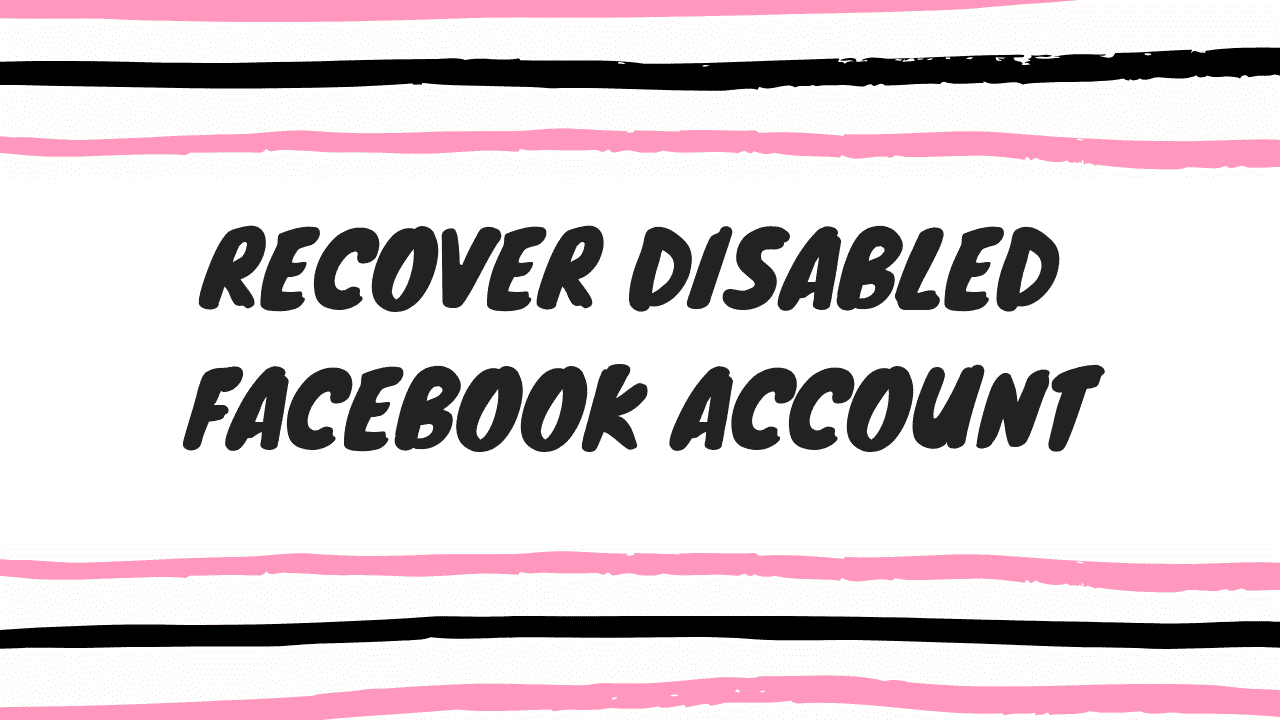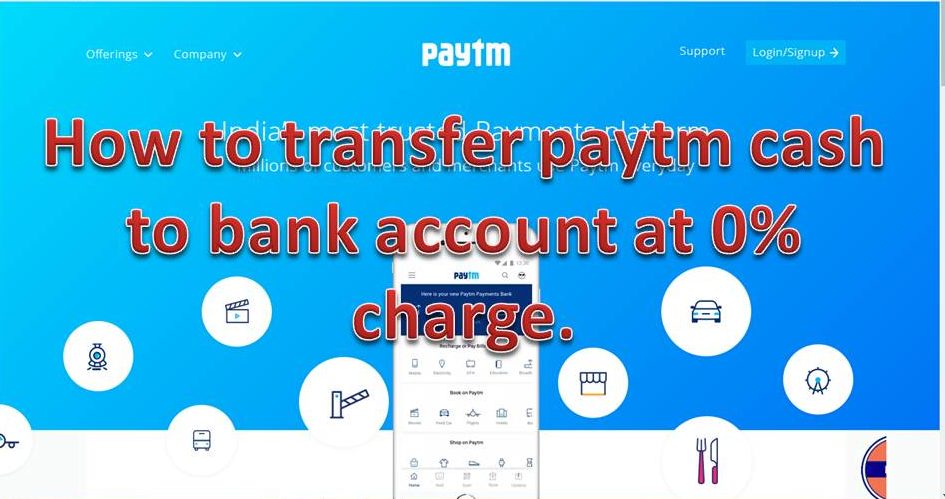Contents
How to Track lost Xiaomi Phone.
Hello xiaomi users, today we discuss how to track xiaomi phone location .this is the most amazing feature I like about xiaomi phones.this makes the xiaomi phones very safe and secure.
if you recently bought a new xiaomi phone.then you have to know and activate this feature of your phone because you don’t want to lose your new phone so, how to find lost xiaomi phone?
Mi mobile tracking is a very great feature so today i will tell you to step by step procedure on how to configure find my phone feature and track lost xiaomi.First of all, let’s discuss the requirements for this trick.
Requirments to Track Xiaomi Phone
1.A xiaomi phone
2. A desktop pc to track xiaomi phone.
3.A working internet connection.
How to Activate Find My Device On Xiaomi Phone?
This must be activated on your phone otherwise we will not able to track xiaomi phone.if you don’t want to lose your phone then activate this just follow these steps:
1.first of all go to your settings option on your phone.
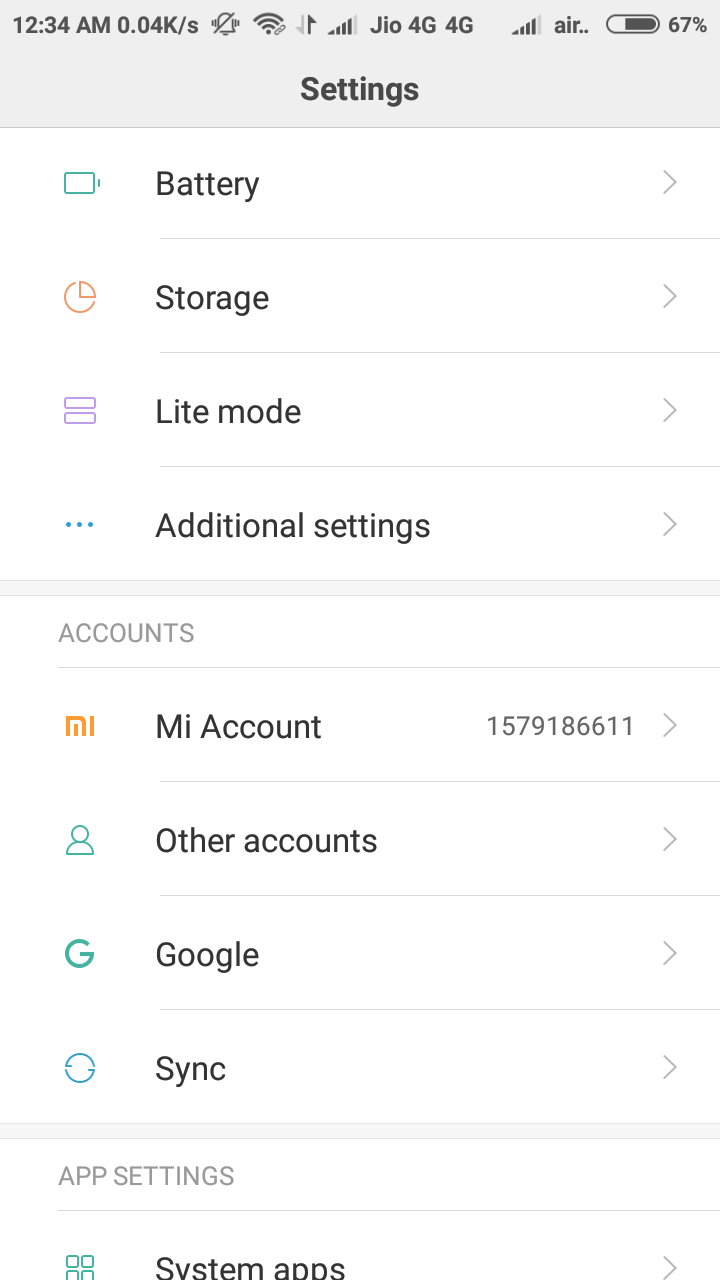
2. scroll down and click on MI account option.
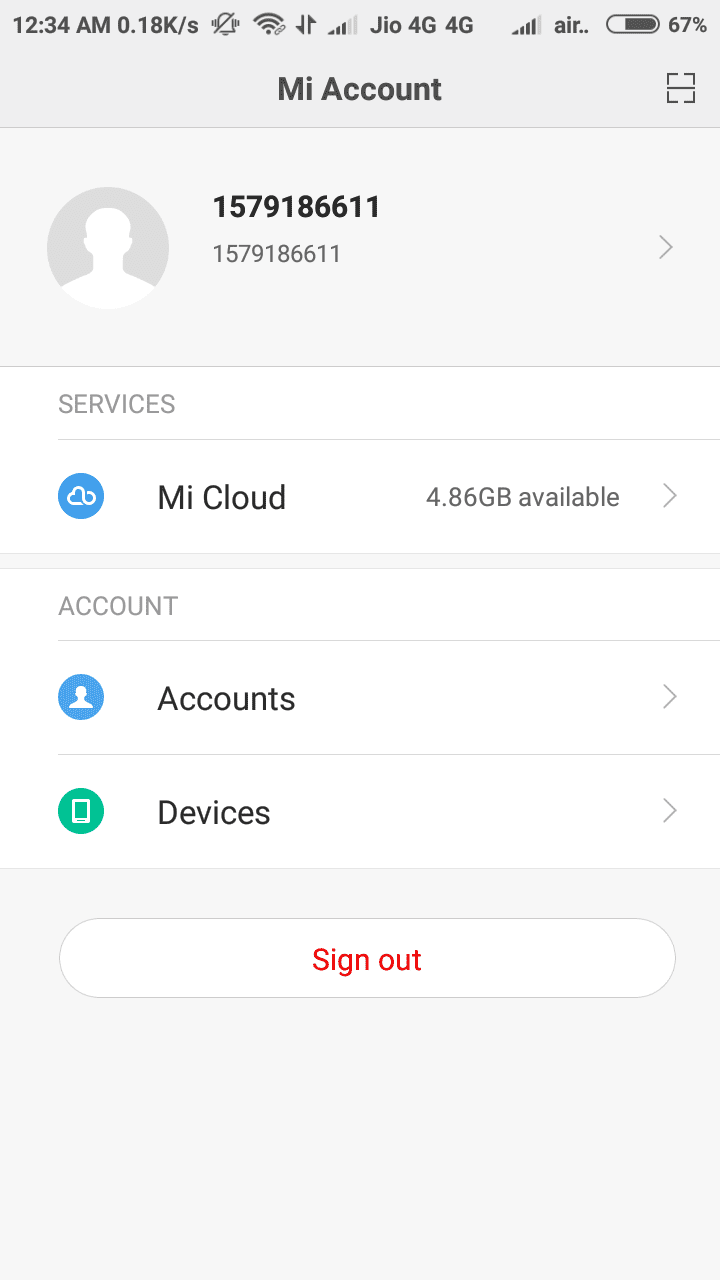
3. Now go into the mi cloud option and scroll down you will see FIND MY PHONE option just click and activate this.
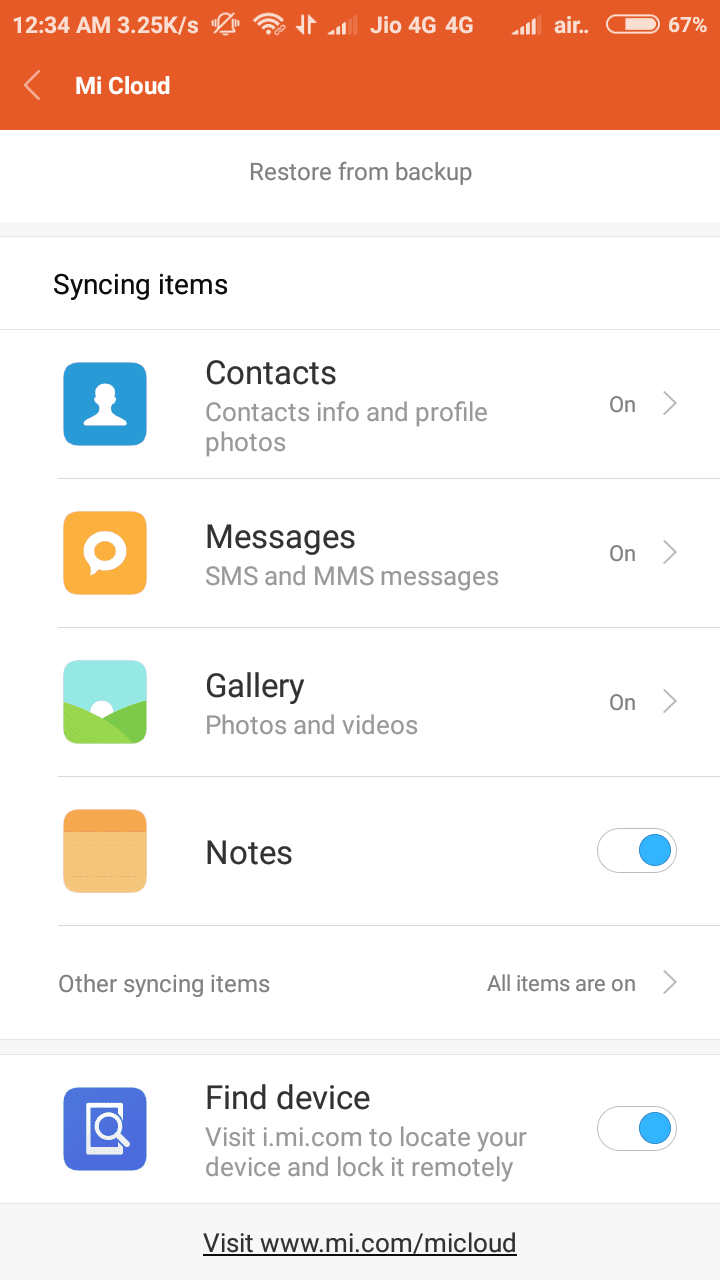
Done now you can track your lost xiaomi phone using xiaomi phone tracker now let’s move to the guide to track your xiaomi phone and you don’t need to track your lost xiaomi phone using IMEI number because you only need mi account login details.
Step by Step Guide to track lost xiaomi phone:
“if your phone is connected to internet then it is very good but if your internet is off then it will send command through messages to trace your phone ”
Let’s move to the Guide to track your phone using this trick.
1.First of all, go to this link and sign in with your mi account details.
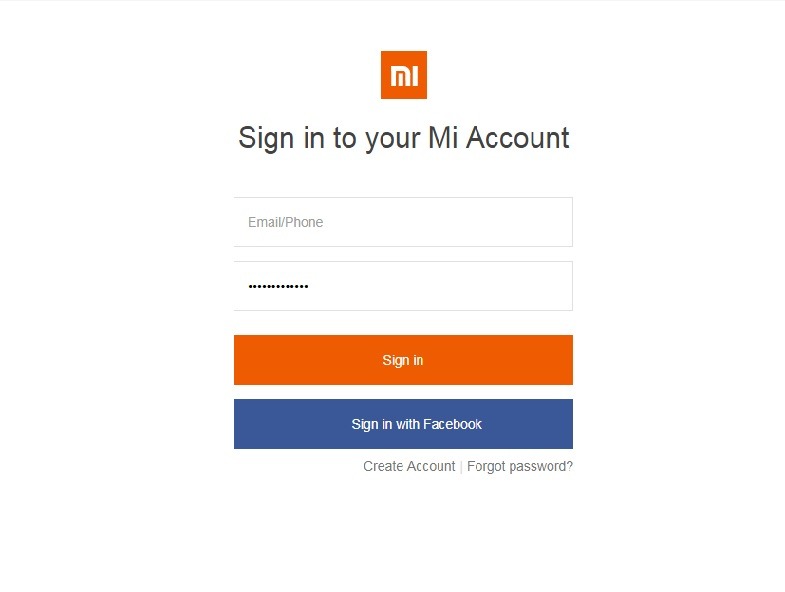
2.Now you will see many options like message contacts recordings etc. click on FIND DEVICE.
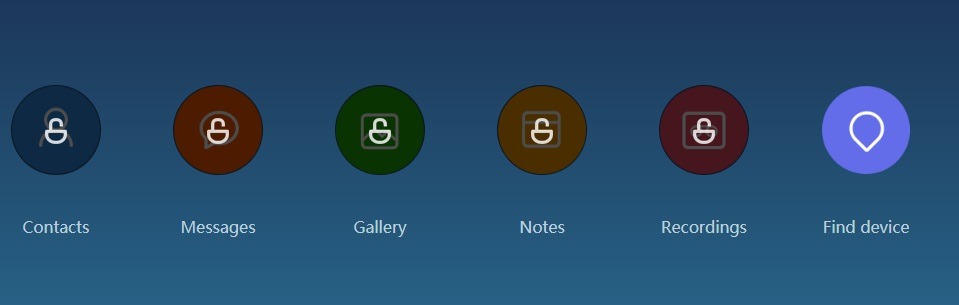
3.Now, this will open the Map and below there is some options click on the locate button.
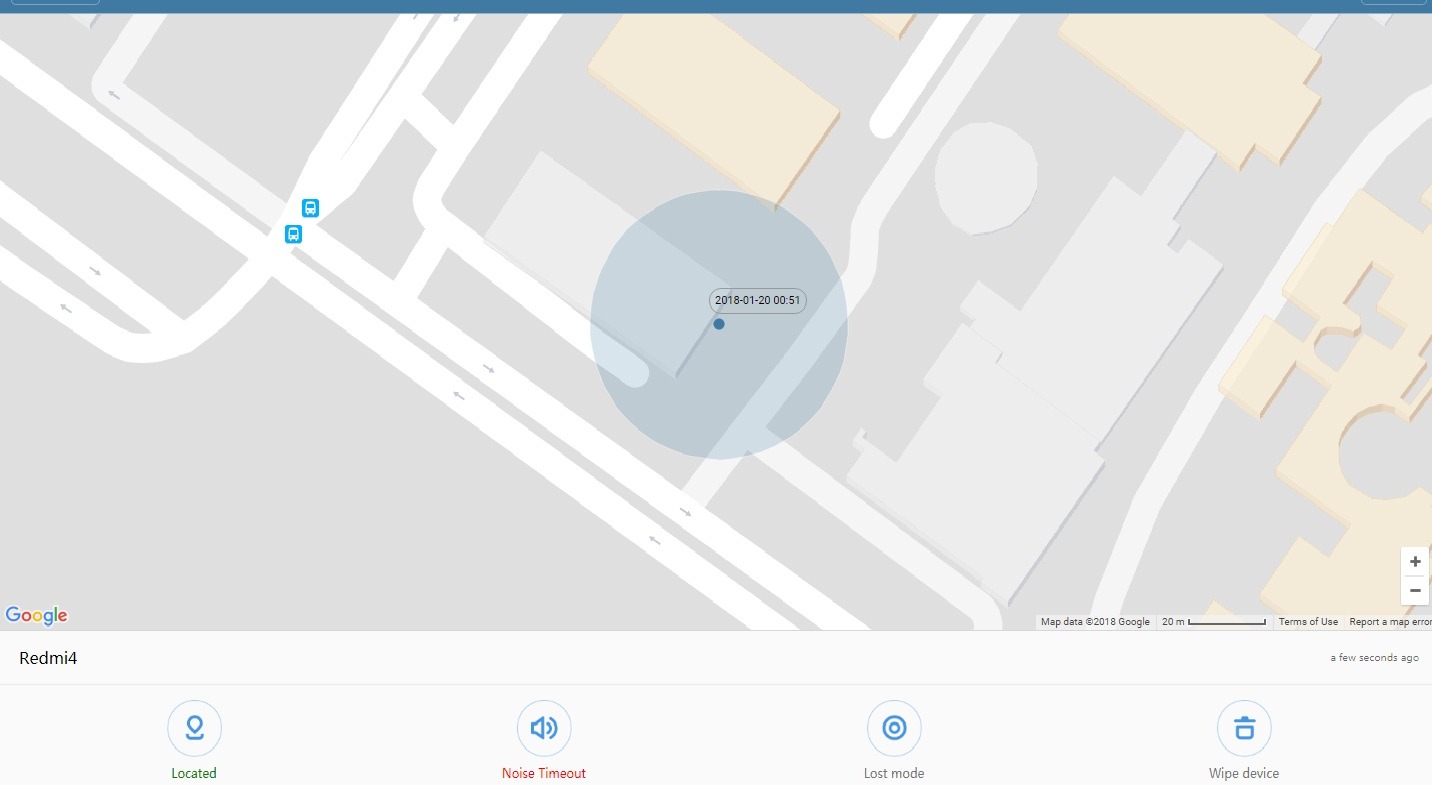
4.it will start locating your phone by sending SMS and your GPS and wifi will start automatically
5.wait for some time you and this will show your phone location like this.
if your phone is showing location near you and you forget it somewhere then choose option noise and your phone starts ringing and you will find it. if it is not near you and showing other locations and you think it is lost you can lock it from there and also format it using the option.
FINAL WORDS:
So today we cover the topic how to find lost xiaomi phone this is very useful in case you lost your phone.the best part it does not need to root your phone and it automatically turns on the wifi and GPS to track location which is only provided by Apple iPhone. recently we also write a post on how to schedule message in xiaomi phone you can check it out. So if you like this post and found your lost phone using this then please share it with your friends and give feedback in comments.